


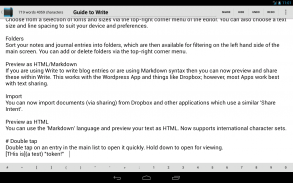
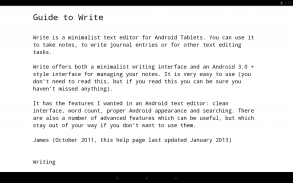
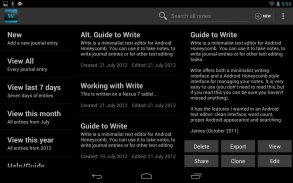
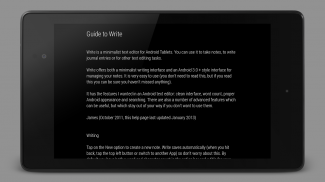
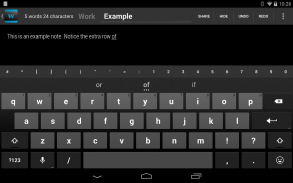
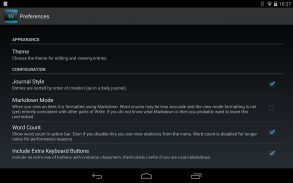
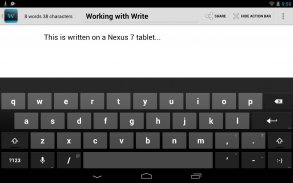
Write
Tablet Notepad/Journal

Mô tả của Write: Tablet Notepad/Journal
Write is a minimalist text editor for Android Tablets. You can use it to take notes, to write journal entries or for other text editing tasks.
Write offers both a minimalist writing interface that allows you to focus on what you are currently writing and a proper modern Android interface for managing your notes/journal entries.
It has the features which should be in an Android text editor: clean interface, word count, proper Android appearance and searching your notes.
It was selected as one of CNET's Best Android Apps for students
Write features...
✔ Fullscreen mode
When you want to focus you can hide the action bar and go to the fullscreen mode. In this mode you will see just your writing (and the onscreen keyboard if you are using it). There is an additional fullscreen view mode, where you can read text with editing disabled.
✔ Automatic Saving
Notes save when you go back to the main screen, when you switch to another App or go to the Home Screen.
✔ Markdown Support
Markdown is a way of adding formatting to plain text and additional features such as HTML links. Write optionally (activate via the settings menu) treats your notes as Markdown and highlights some of the major elements such as titles while editing.
✔ Word and Character count
So you can keep track of how much you've written. View statistics via the menu.
✔ Quickly create new versions of notes
You can create a copy of a note at the tap of a button. And delete notes (after confirmation) quickly.
You can export notes in HTML format to your external storage/SD card (ideal if you want to edit them in Word/Pages/OpenOffice Writer).
✔ Easy note/journal entry management
Notes are ordered by standard last-edited-first order and with a tap of your left thumb you can filter by date. In the latest version you can also order by creation date (Journal style). You can also do a text search to locate particular notes/entries.
✔ (Bluetooth) Keyboards
Keyboards work really well with Write. With a physical keyboard the fullscreen mode really is fullscreen (or as close as Android allows). Keyboard shortcuts for common actions.
✔ Onscreen keyboard
Auto-correct is enabled (with a physical keyboard it is disabled) for more accurate writing.
✔ Share/Send
Using Android's share feature Write is ideal for the preparation of blog entries, emails or other text. Just tap on share to send it to many applications (most Android Apps support the standard text sharing mechanism used).
✔ Spellcheck
✔ Android Material Design Support
Proper support for Modern Android Material Design/Ad hoc permissions on recent devices.</br></br></br></br></br></br></br></br></br></br></br></br></br></br></br></br></br></br></br></br></br></br></br></br></br></br></br></br></br></br></br></br></br></br></br></br></br></br></br></br></br></br></br></br></br></br></br></br></br></br></br></br>





















